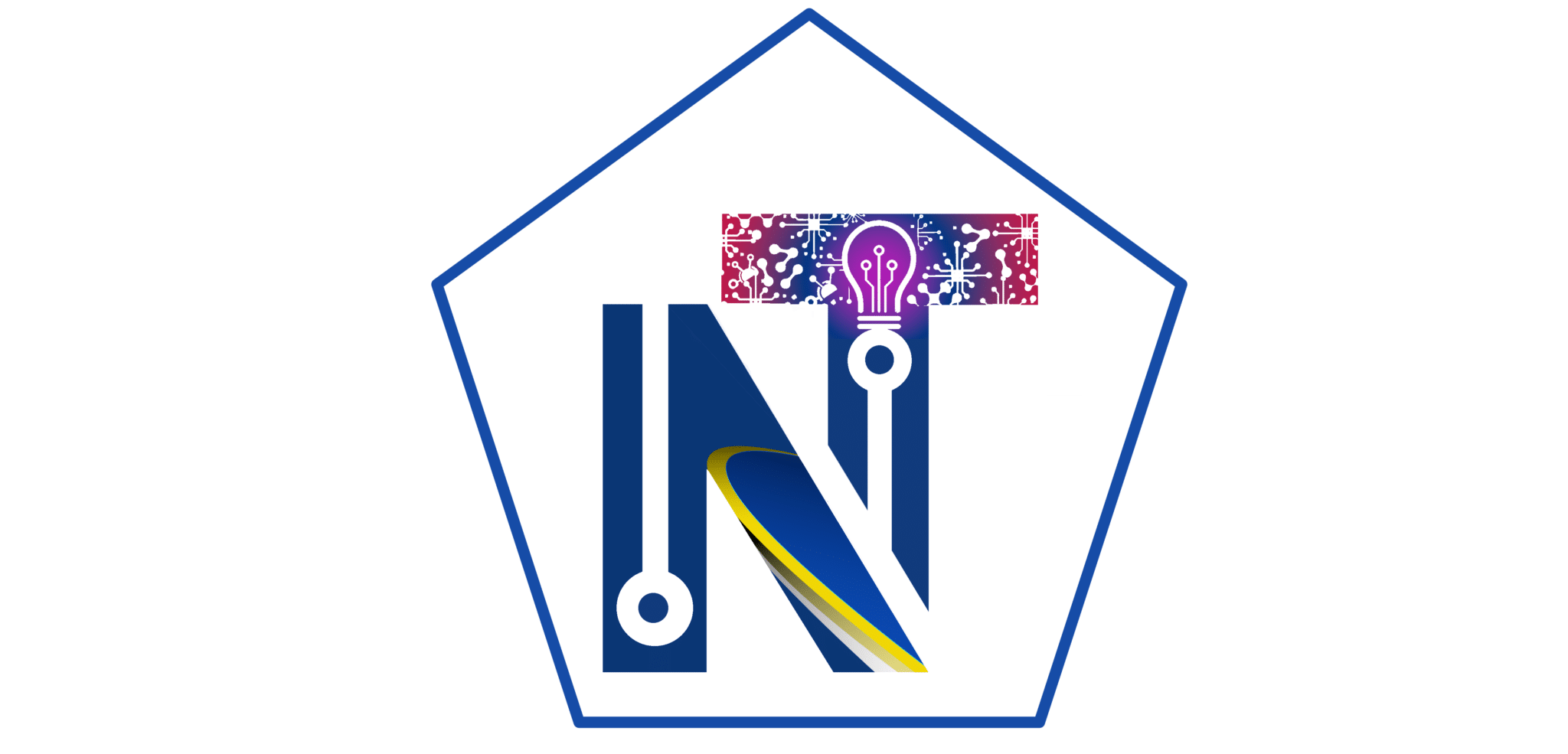Seamless & Hassle-Free IT Support
- CLOUD SOLUTIONS
- DATA PROTECTION
- CYBERSECURITY
- PREMIUM AMC SUPPORT
- SOFTWARE SUPPORT
- IT HARDWARE
⦁ You need to replace your server, multiple workstations, or windows 7.
⦁ You are running business applications no longer support on-premise utilization.
⦁ Your business growth plan includes more locations or more employees working remotely.
⦁ You are running business applications no longer support on-premise utilization.
⦁ Your business growth plan includes more locations or more employees working remotely.
Employees working in a cloud environment can work from any location. If your connection goes down at the office, you can go to another office and access it. Data is protected and productivity does not have to decline.
The user experience does not change. If something is not working correctly, you reach out for our support. Neos is always there to support.
There are numerous options for migrating workloads to the Cloud, and the majority will be determined by your business and cloud strategy. You can choose to gradually migrate your entire IT environment to the Cloud or just one task.
Since one of the major appeals of working with a cloud service provider is that they handle the ins and outs of your cloud transition, you shouldn't have to hire additional staff when shifting to the Cloud. However, having some IT expertise in-house is helpful to make the transition smooth.
In its simplest definition, data protection is a strategy that focuses on protecting a company’s data from data breaches and fraudulent activities, such as hacking, phishing, identity theft, and other threats from external forces.
There are a number of technology solutions that can improve your data protection strategy. here at Neos, we help to enhance the company’s data protection programs through continuous and automated data discovery and classification.
Just like how you protect your home with house security (locks, gates, doors), cyber security protects your business from malicious (and accidental) attacks through your internet-connected networks, computers, mobile devices, software, and applications. We Neos helps you to protect your business in a way that cyber security measures are designed against attackers seeking to gain access to your data, destroy, or extort sensitive customer information.
A firewall is a network security system designed to monitor and control incoming and outgoing network traffic based on predetermined security rules. Firewalls help protect networks from unauthorized access and cyber-attacks.
A vulnerability assessment is a process of identifying and evaluating potential vulnerabilities in a computer system, network, or application. The assessment helps organizations identify security weaknesses and prioritize remediation efforts.
Penetration testing is a process of simulating an attack on a computer system, network, or application to identify potential vulnerabilities and test the effectiveness of existing security measures. Penetration testing helps organizations identify and address security weaknesses before they can be exploited by real attackers.
It’s not always obvious, but some common hints you’ve been hacked include an inability to log in to an account, unknown programs opening when starting your computer, pop-up windows, lots of spam emails, social media posts appearing that you didn’t write or your computer isn't performing as it usually does (slowed down or crashes more frequently).
Premium AMC (Annual Maintenance Contract) support in IT networking is a service offered by IT service providers to businesses or individuals that provides ongoing maintenance and support for their network infrastructure. This includes ensuring the smooth functioning of routers, switches, firewalls, servers, and other networking equipment, as well as addressing any issues or problems that may arise.
The specific services included in premium AMC support for IT networking can vary depending on the client’s requirements, but typically include regular maintenance and updates, troubleshooting, technical support, and access to specialized expertise and resources.
The benefits of premium AMC support for IT networking include improved network performance, reduced downtime and disruption, faster problem resolution, access to specialized expertise and resources, and greater peace of mind knowing that your network infrastructure is being proactively managed and maintained.
When choosing a provider for premium AMC support in IT networking, you should consider factors such as their experience and expertise, the level and quality of support they offer, their response time to issues and problems, and their pricing and contract terms.
To get started with premium AMC support in IT networking, you may contact Neos IT service provider that offers the best service and discuss your needs and requirements with us. We will provide you with a customized support plan and help you get set up with the necessary equipment and software.
Installation instructions will vary depending on the software you are installing. Typically, the installation process involves downloading the software installation files, running the installation program, and following the prompts to complete the installation.
If the software is not working as expected, there may be a number of possible causes. Start by checking the software's documentation or support resources for troubleshooting advice. This may include checking your system for compatibility issues, verifying that the software is up to date, or checking for any known bugs or issues.
If you need assistance with the software, contact the Neos information center for technical support. If you are still unable to resolve your issue, contact our software's technical support team for further assistance.
There are many different types of IT hardware, including desktop and laptop computers, servers, routers, switches, firewalls, storage devices, printers, scanners, and mobile devices (such as smartphones and tablets).we at Neos deal with all types of IT hardware you require.
When choosing IT hardware, consider factors such as your budget, the type of work you'll be doing, the amount of storage and memory you'll need, and any specific requirements for software or peripherals. It's also important to choose hardware that's compatible with your existing systems and software.
The frequency of IT hardware upgrades will depend on factors such as the age and performance of your current hardware, the demands of your work, and the availability of newer and better hardware. In general, it's a good idea to upgrade your hardware every 3-5 years to stay up-to-date with the latest technology.
Regular maintenance and troubleshooting can help keep your IT hardware running smoothly. This might include tasks such as cleaning your computer or device, updating drivers and software, and checking for viruses and malware.
When disposing of old IT hardware, it's important to follow proper procedures to ensure that any sensitive data is securely erased and that the hardware is recycled or disposed of in an environmentally-friendly way. We do recycling programs or other options for safe disposal of IT hardware.